The reaction coefficients can be specified for pipes by selecting the sub-menu option Simulation Data > Simulation Data in Model Tables > Reaction Coefficients (Pipe).
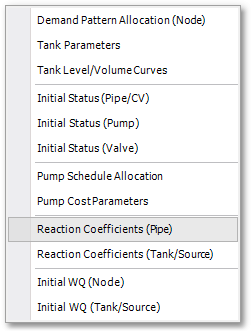
The individual reaction coefficient for pipes is data associated with each pipe in the system. The above sub-menu option therefore gives access to the regular Pipe/CV table, where other system data, such as the diameters and roughness coefficients of the pipes, can and should have been entered already. The same common, built-in functionality can also be accessed, such as e.g. find/replace, filters, printing, exporting, memo fields, etc. (see Albion 6 GIS User Guide > User Interface Elements > Database Table).
When entering the Pipe/CV table (as described above), the table automatically scrolls to the “Tsim Bulk Rx Coefficient” column (as shown in the screen-shot below). This column and the adjacent “Tsim Wall Rx Coefficient” column need to be populated by the user, for every pipe in the system. Initially, by default, both columns of every pipe will have zero values, indicating that the global coefficients will apply.
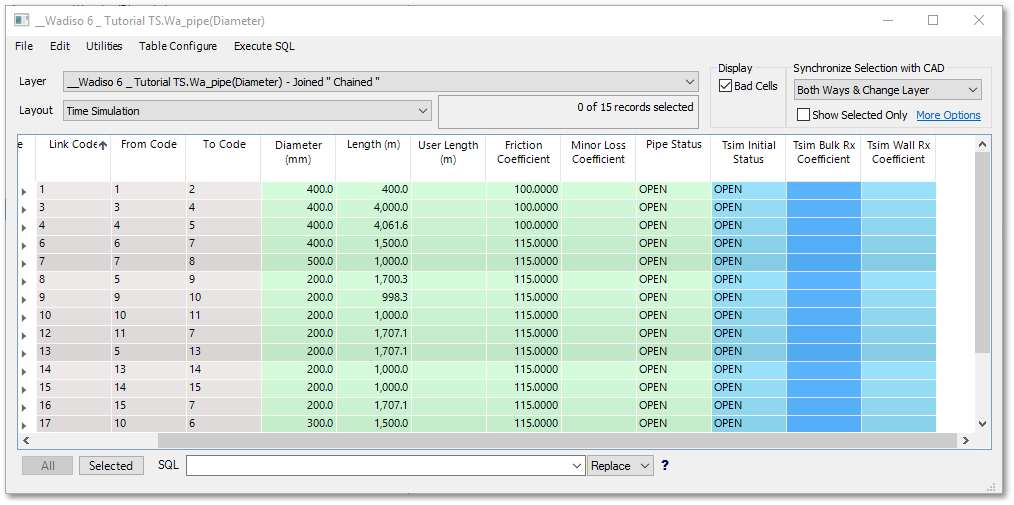
•Tsim Bulk Rx Coefficient: The bulk reaction coefficient for the pipe. Use a positive value for growth and a negative value for decay. Enter zero, if the global bulk reaction coefficient will apply. See Water Quality Reactions for more information.
•Tsim Wall Rx Coefficient: The wall reaction coefficient for the pipe. Use a positive value for growth and a negative value for decay. Enter zero, if the global wall reaction coefficient will apply. See Water Quality Reactions for more information.
(The pipe reaction coefficient is considered system-specific time/WQ simulation data, which is saved as part of the system data. It is not saved as part of the time/WQ simulation-specific data.)
The pipe reaction coefficients are properties associated with each pipe in the system data. Therefore, it can also be entered/edited directly in the Pipe/CV table, or in the Link Info box (also referred to as the Database box) available in the Albion environment, or by the selective editing features available in the Albion environment.
In exactly the same way, the quality coefficients for tanks can be accessed in the Tank table by selecting Simulation Data > Simulation Data in Model Tables > Reaction Coefficients (Tank/Source). The entries have been discussed in the section on Tank Parameters for Time/WQ Simulation.