The Analysis > Optimization > Apply Optimization Results menu option (from the Main Menu) can be used to transfer the results of a particular solution to the system data. This activates the Transfer Results to System Data dialog box, in which the optimum solution, or any of the alternative Pareto Optimal solutions can be selected from a drop-down list. (The graph of the optimization results can assist the user as to which solution might be the appropriate one to select).
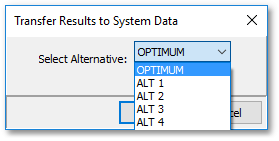
When the above OK button is applied the system data is updated as follows with the results of the selected solution:
•Pipe diameters are updated for all those pipes which have been assigned to optimization groups.
•Where elimination is the selected alternative for a particular group, all pipes are set to CLOSED.
•Where cleaning/lining is the selected alternative for a particular group, all the diameters for that group are set to CLOSED, and the cleaning coefficient of the existing parallel pipes are updated with the specified Hazen-Williams coefficient for cleaning/lining.
•The output of all nodes are updated with the loads (water demands) of the dominant load case.
•For pumps which are dictated by continuity, the pump curve is updated to a single point default pump curve, with Flow and Head as calculated by the optimization for the dominant loading case.