The Model Data > Topology functions are used to add/delete model elements (links and nodes) and to make changes to the topology of the model, i.e. how elements are linked to each other. These functions are:
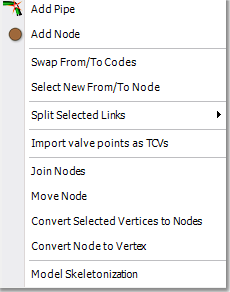
•Convert Selected Vertices to Nodes
•Diverse CAD drawing tools (i.e. inherited from the built-in Albion CAD and not specifically shown in the above menu)
Model element conversion is available from the right-click menu when a single element is selected: